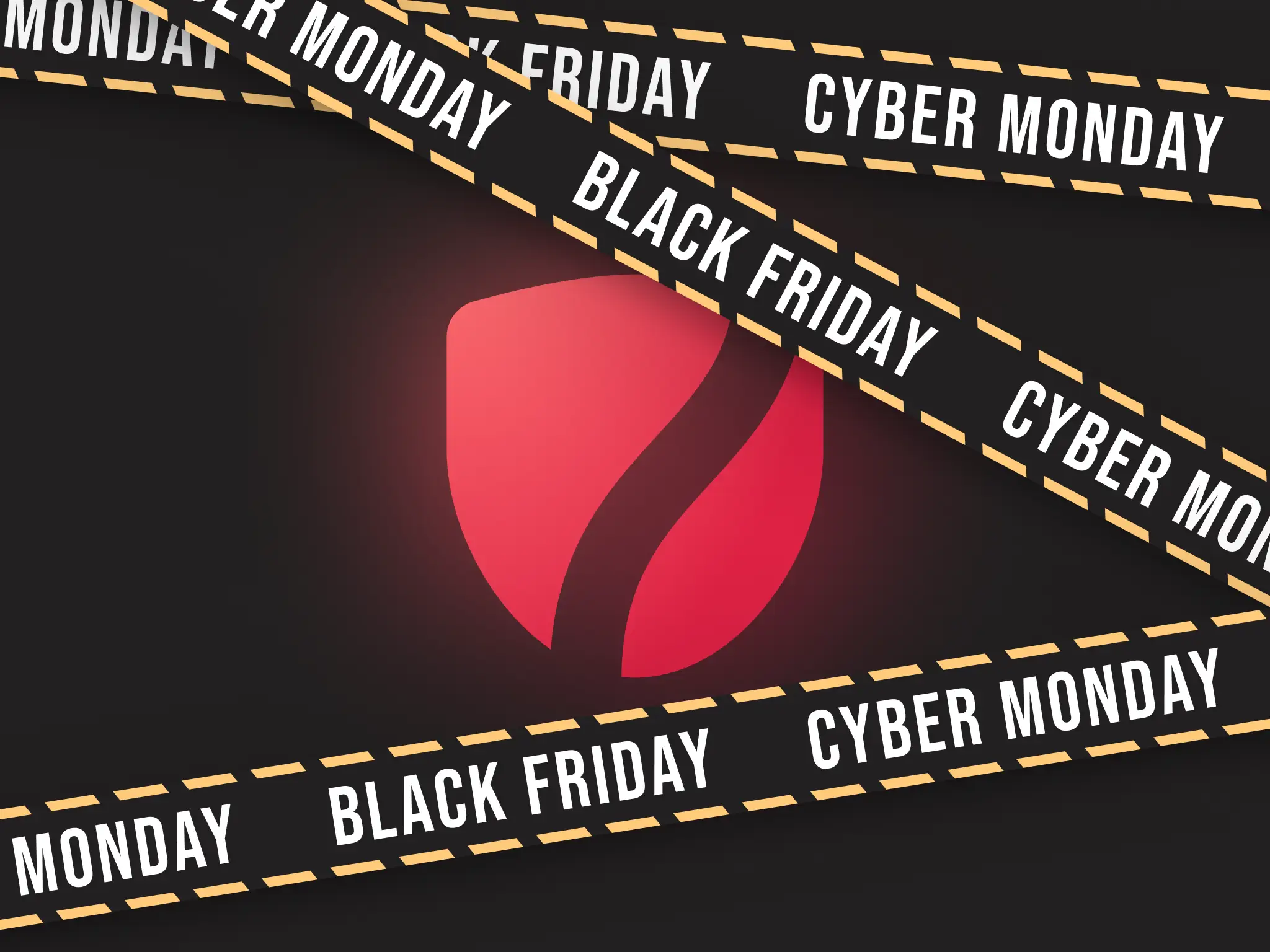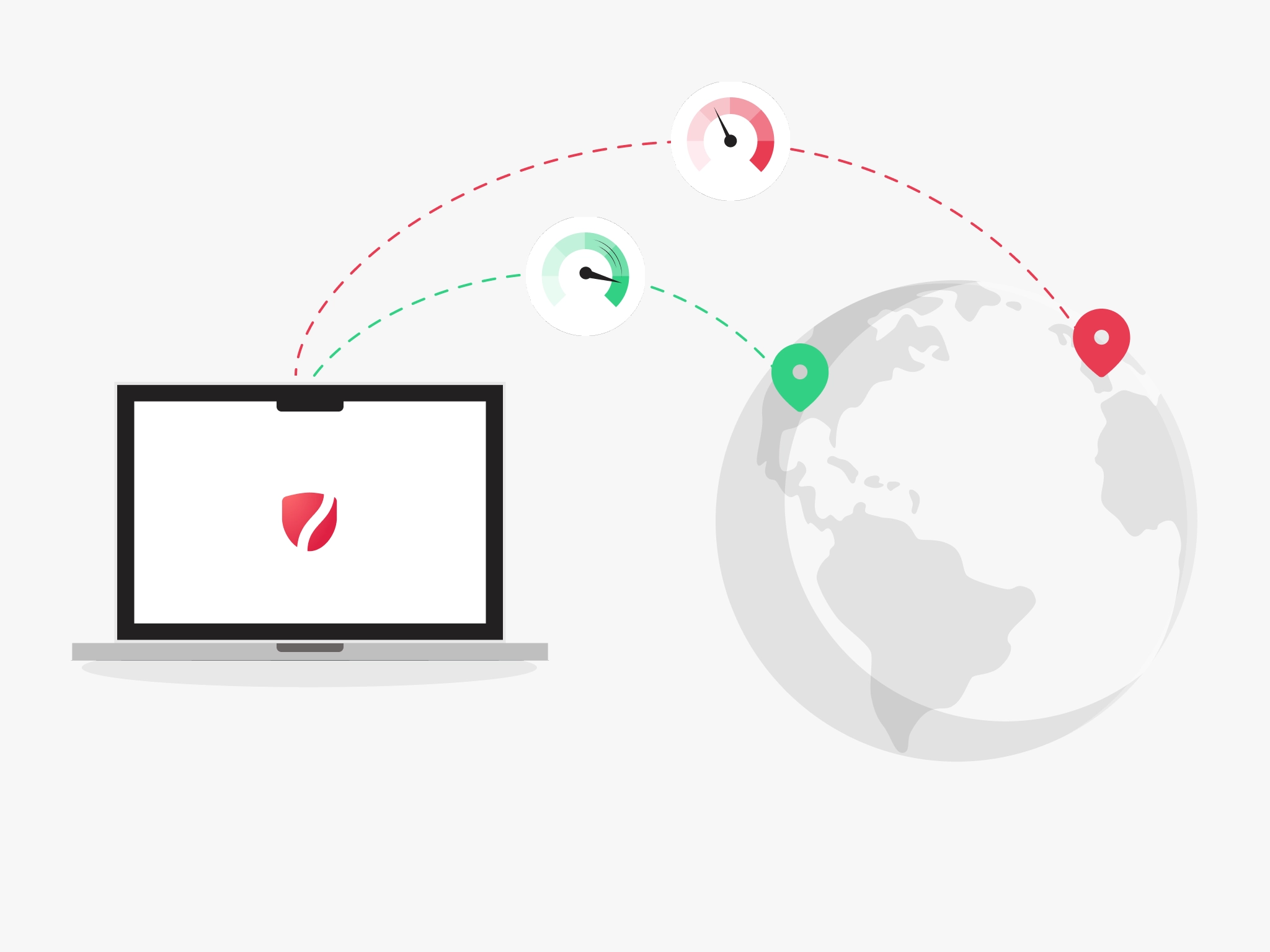If you restart your iOS device while connected to 7VPN, you may encounter this message:
“VPN Connection – Please enter your authentication information.”
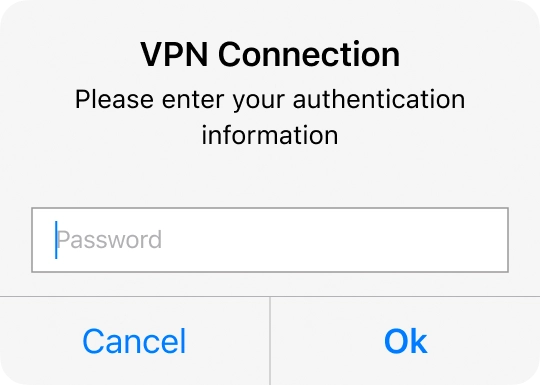
This is an iOS bug and is not an issue with the 7VPN app. To resolve this issue:
- Do not enter the password in the system window
- Click “Cancel“
- If the message appears again, open the control center and turn on “Airplane Mode”
- Completely close the application
- Turn off Airplane Mode
- Launch the application.
- If the problem persists regularly, just reinstall the app.
Need help? Contact the 7VPN Support Team for immediate assistance.