How to install 7VPN app on Android?
Need assistance? Reach out to our vpn specialists through live chat or email.
How to setup 7VPN for Android
Check out our video tutorial? Or reach out to our vpn specialists through live chat or email.
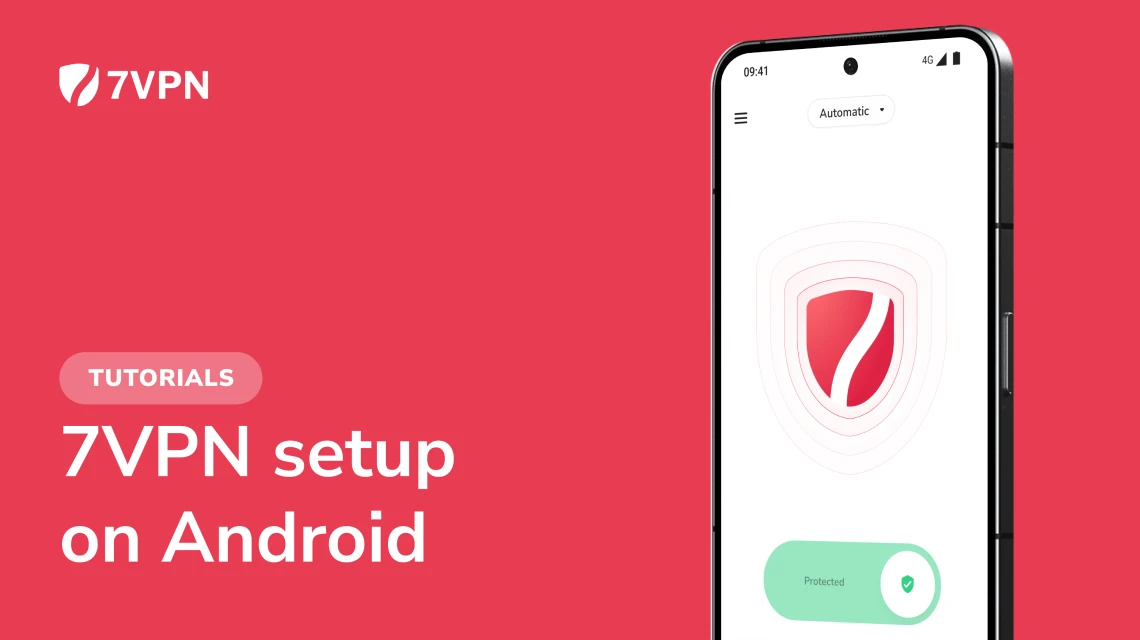
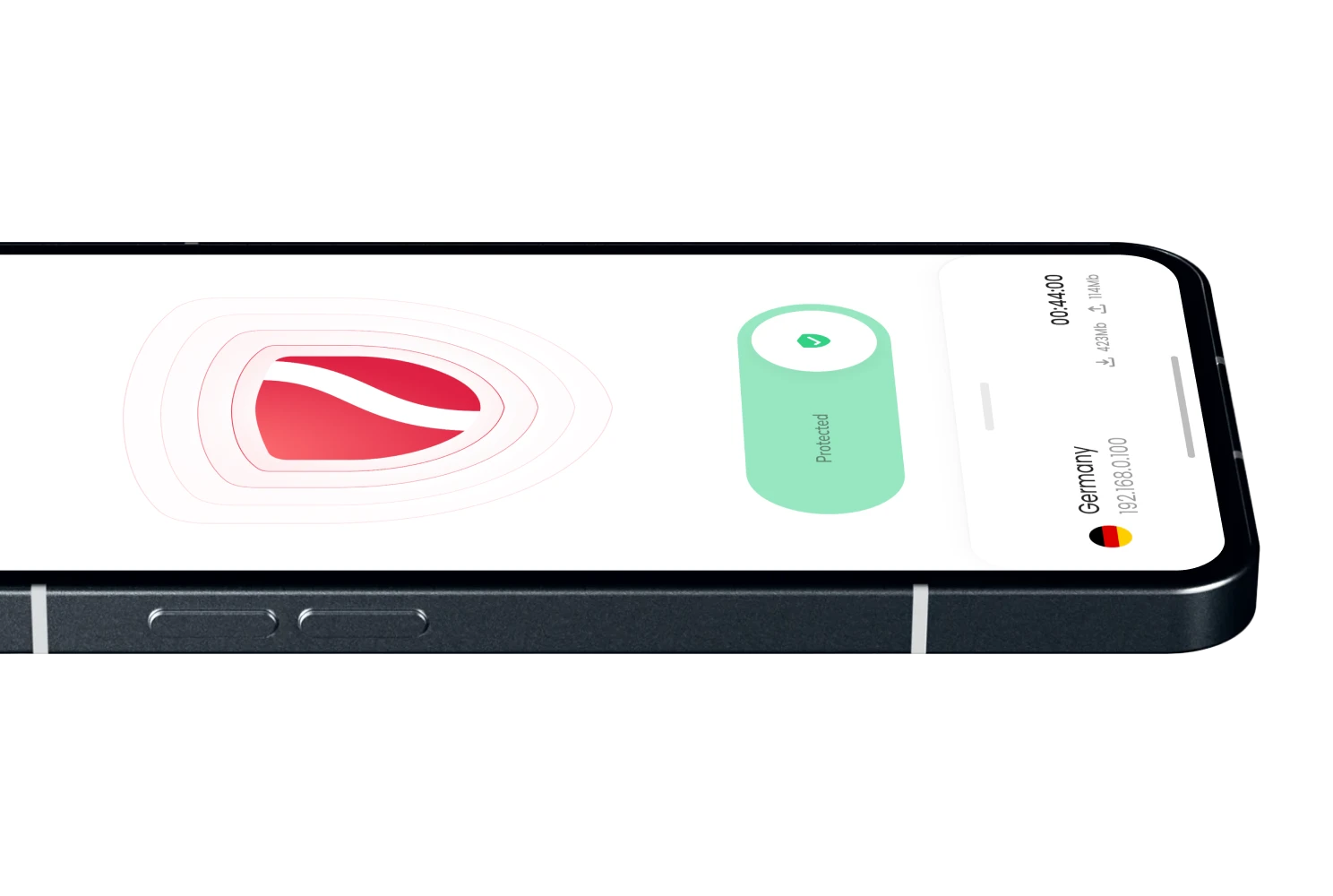
Download a 7VPN for all Android devices
Choose from various VPN server locations around the world to hide your Android IP address, unblock censored content, and safeguard your data on unsecured Wi-Fi networks to make sure your Android is secure.
7VPN Android app is compatible with:
Android 14, 13, 12L, 12, 11, 10, Pie, Oreo, Nougat, Marshmallow & Lollipop.
Use this app with:
Samsung Galaxy, Nokia, Vivo, Huawei, Sony Xperia, LG, Motorola, Google Pixel, BlackBerry, HTC, Xiaomi, OnePlus, ZTE, and more Android brands.
Need the same great functionality on your laptop or desktop?
Use 7VPN as your Mac VPN or Windows VPN, too.

Gaming on Android
with a 7VPN
7VPN is the best VPN for gaming online on your Android device. A VPN keeps your data private, protects you from DDoS (distributed denial of service) attacks, and can also lower ping times between gaming servers by connecting you to locations closer to the network hosts.
If your internet service provider is throttling gaming traffic, 7VPN can also bypass those restrictions to restore your network speeds to their default levels. In some instances, gamers have even reported faster speeds.
If you’re gaming on consoles like the Nintendo Switch, PlayStation, and Xbox, 7VPN has you covered, too.
Advantages of Using 7VPN Android app
Unblock your favorite content
There’s nothing worse than trying to access your favorite website
only to find out that it’s been censored. Use our app and forget about blocks.
Stream High Quality Content
You’ll love the high quality content and variety of options available from the major streaming services like Netflix, HBO Max, Prime Video, Apple Music, Spotify and others.
Enjoy The Speed
Our engineers constantly advance our infrastructure
so you can feel yourself like spaceship pilot.
Slick Experience
With just one tap, you can protect yourself from all the major online threats.
No configuration needed!
Forget About Ads
We hate ads just as much as you do! That’s why we’re happy to offer ad-free browsing – no additional software needed.
Risk-free
If you’re not happy with our VPN service, just let us know
within the first 30 days and we’ll refund your payment.
Frequently asked questions
What is a VPN?
A Virtual Private Network extends a private network across a public network and enables users to send and receive data across shared or public networks as if their computing devices were directly connected to the private network.
How many devices can I use with 7VPN?
You can use up to 10 completely different devices on our premium plans.
How to download 7VPN application?
Watch our video tutorial above.
Can I use 7VPN for free?
Of course, you can use 7VPN for free on your Android device. If you’re looking for a free VPN for Android, 7VPN offers a version that gives you access to basic VPN features for free, but with some limitations.

Start using 7VPN Premium for Android without
any risk
Don’t believe the words, see for yourself with our risk-free 30-day money-back guarantee.




