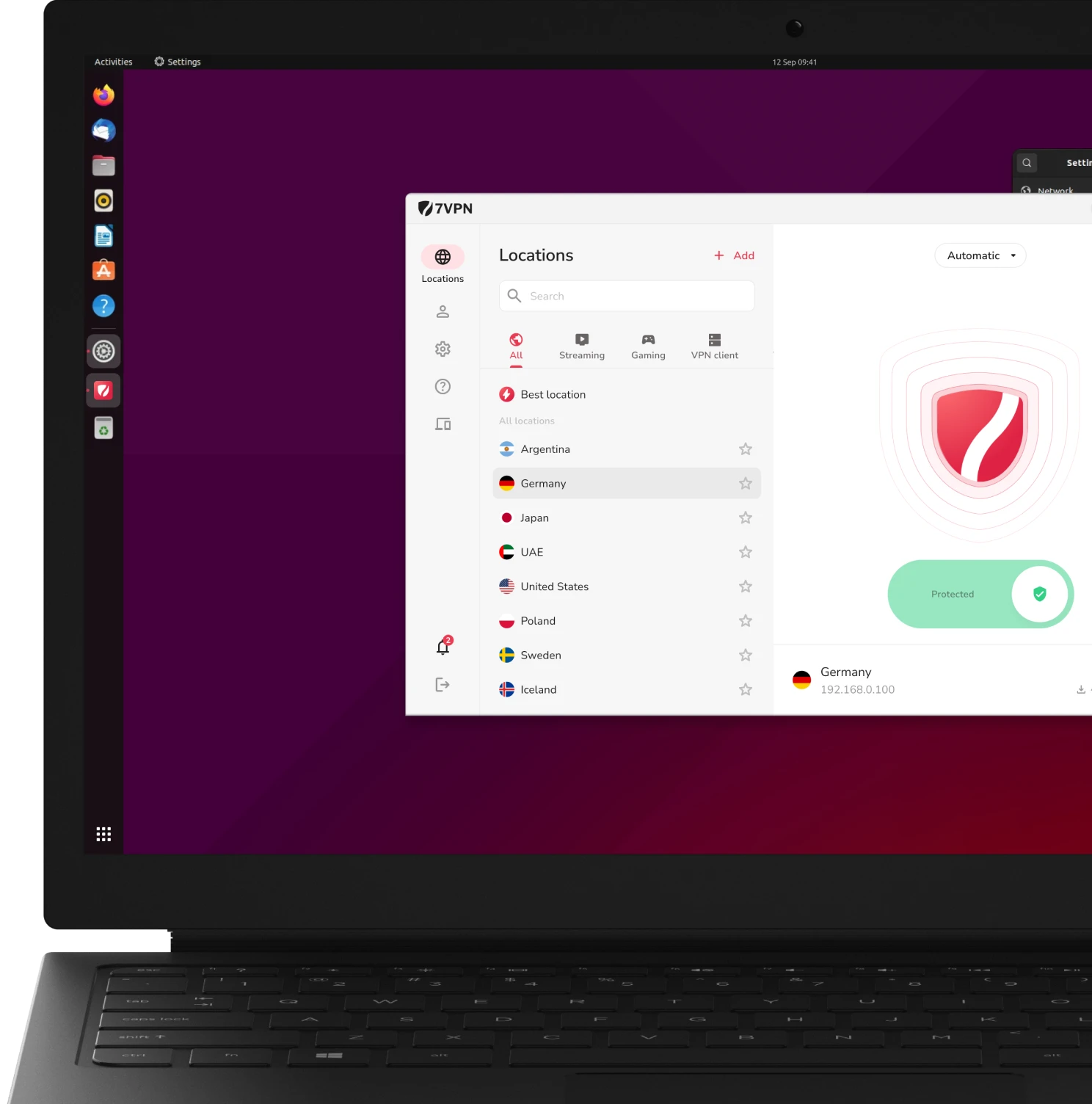How to install 7VPN on your Linux devices?
Need assistance? Reach out to our vpn specialists through live chat or email.
How to setup 7VPN for Linux
Check out our video tutorial? Or reach out to our vpn specialists through live chat or email.
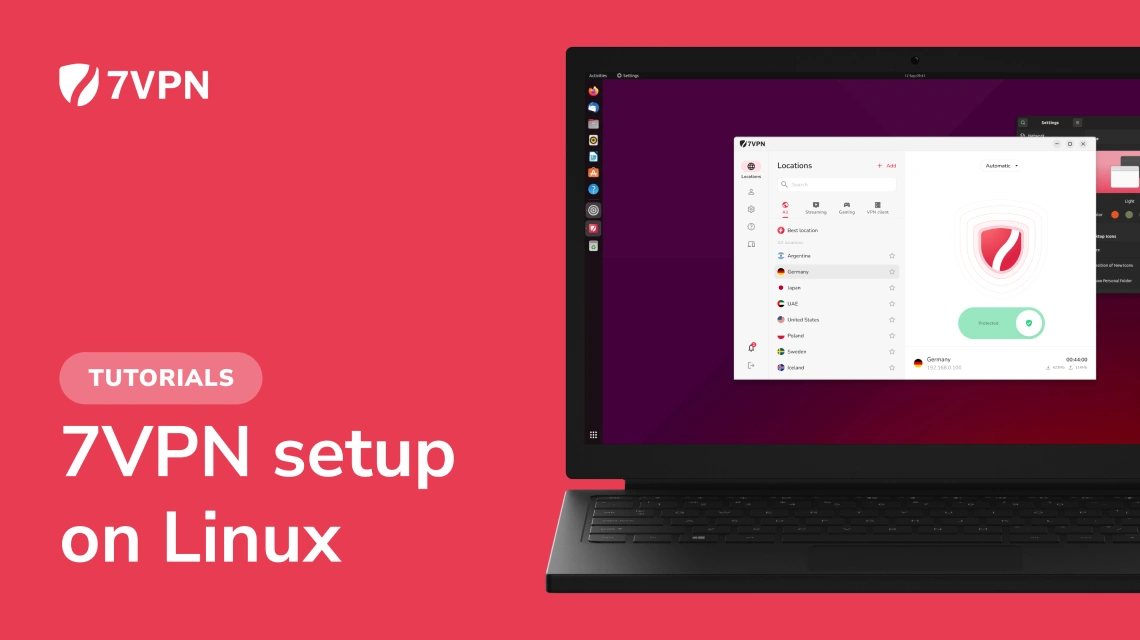
Download 7VPN for Linux
Ubuntu
Red Hat
Arch
Ubuntu
Version: 4.11.1
The 7VPN team offers a Linux VPN client for x86-64, ARMv7, AArch64, and other CPU architectures. Our VPN supports all popular Linux distributions — from OC Cubes and elementary OS to Fedora and multiple Ubuntu versions. We provide extensive instructions for installing VPN on Linux devices, and should you need any help with the configuration, we’re only one email away!
Install 7VPN from the command line. Example for deb x86 package:
wget -O 7vpn-linux-amd64-latest.deb https://cdn.7vpn.com/downloads/7vpn-linux-amd64-latest.deb
sudo apt-get install ./7vpn-linux-amd64-latest.deb
sudo apt-get install -f
Red Hat
Version: 4.11.1
The 7VPN team offers a Linux VPN client for x86-64, ARMv7, AArch64, and other CPU architectures. Our VPN supports all popular Linux distributions — from OC Cubes and elementary OS to Fedora and multiple Ubuntu versions. We provide extensive instructions for installing VPN on Linux devices, and should you need any help with the configuration, we’re only one email away!
Install 7VPN from the command line. Example for rpm x86 package:
wget -O 7vpn-linux-amd64-latest.rpm https://cdn.7vpn.com/downloads/7vpn-linux-amd64-latest.rpm
sudo dnf install ./7vpn-linux-amd64-latest.rpm
Arch
Version: 4.11.1
The 7VPN team offers a Linux VPN client for x86-64, ARMv7, AArch64, and other CPU architectures. Our VPN supports all popular Linux distributions — from OC Cubes and elementary OS to Fedora and multiple Ubuntu versions. We provide extensive instructions for installing VPN on Linux devices, and should you need any help with the configuration, we’re only one email away!
Install 7VPN from the command line. Example for Arch x86-64 package:
wget -O 7vpn-arch-linux-latest-x86_x64.pkg.tar.zst https://cdn.7vpn.com/downloads/7vpn-arch-linux-latest-x86_x64.pkg.tar.zst
sudo pacman -Sy
sudo pacman -U ./7vpn-arch-linux-latest-x86_x64.pkg.tar.zst
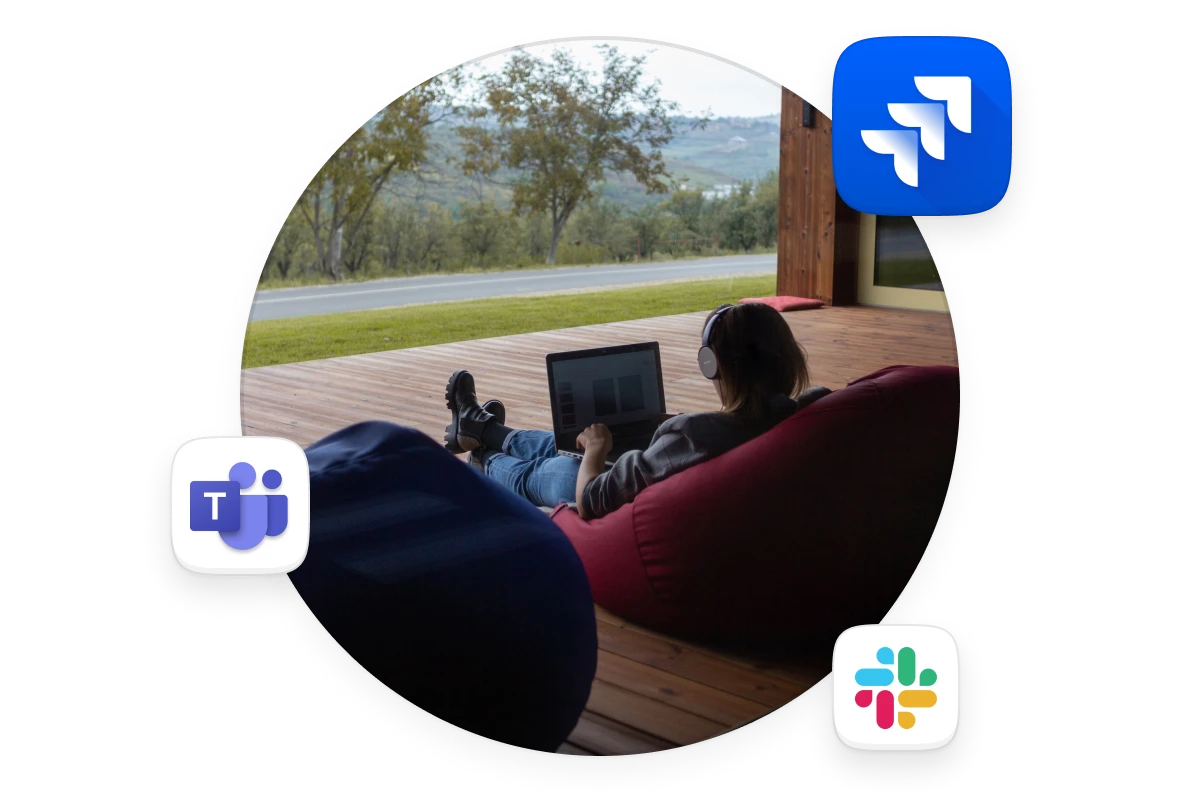
Linux VPN to supercharge your browsing experience
Whether you’re a fan of PinePhone smartphones, use a Linux-based laptop for security reasons, or seek a VPN for Linux on your corporate servers, you’ve come to the right place! Download the 7VPN for Linux to conceal your IP address, encrypt traffic, and get access to location-restricted content!
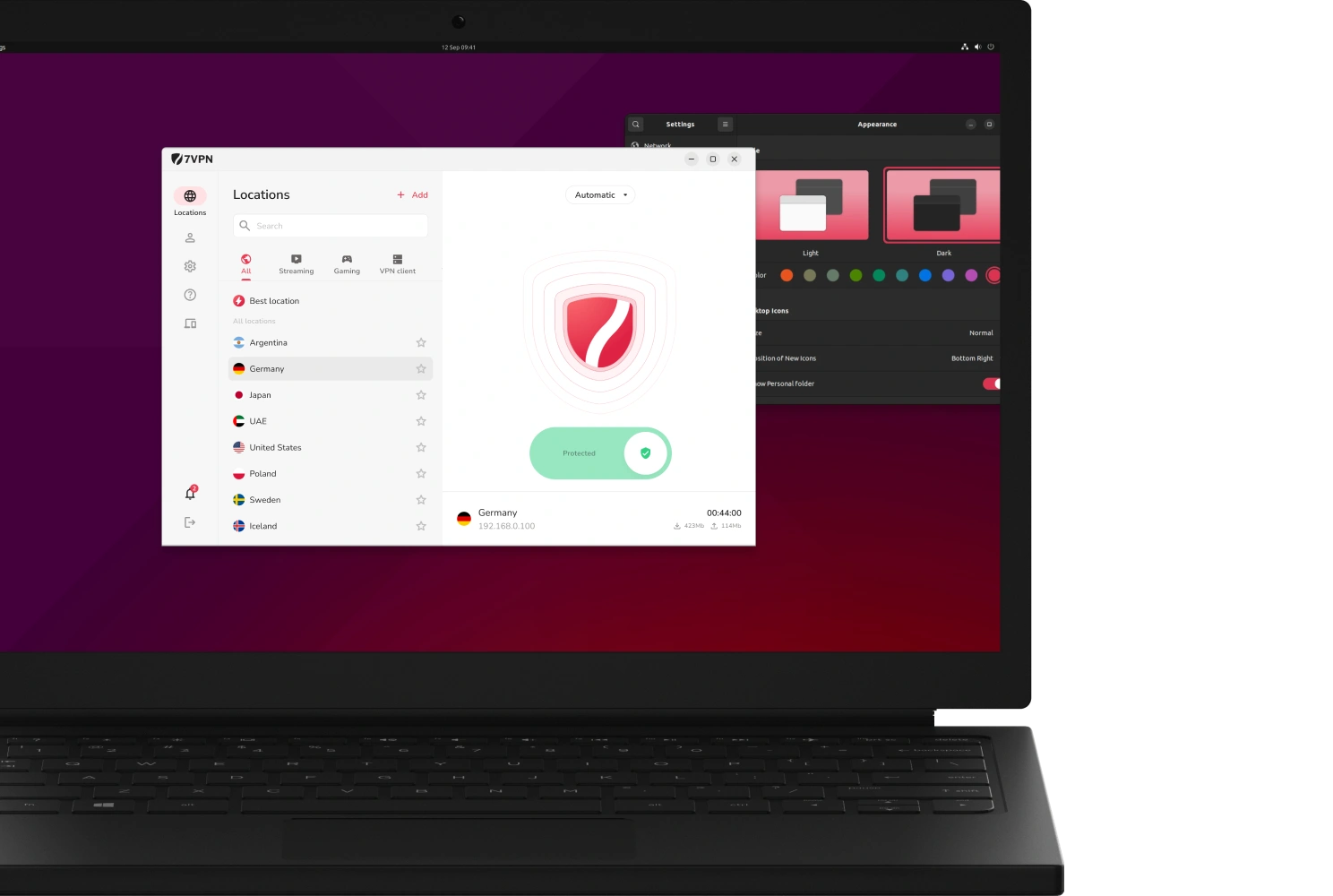
Using VPN on Linux has never been easier
7VPN for Linux is a secure virtual private network for PCs, smartphones, networking equipment, and IoT devices. While offering standard Linux VPN benefits like anonymous browsing and end-to-end data encryption, our VPN for Linux also boasts easy setup and unbeatable internet speeds.
Advantages of using 7VPN app on Linux
Unblock content you love
Get an access to all your favorite websites without censorship.
Unblock YouTube, Instagram, Facebook and others.
Stream video and music
Enjoy high quality content from major media-streaming services like Netflix, BBC, Hulu, Spotify, and more.
Rocket Speeds
Our engineers constantly advance our infrastructure
so you can feel yourself like spaceship pilot.
Dead Simple
One tap of a button and you are covered from all major
online dangers, no configuration needed.
Built-in AdBlocker
Hate Ads? We do too! Enjoy Ads free Internet browsing,
no additional software required.
Money-back is guaranteed
You can use 7VPN Premium for 30 days,
and if you are not satisfied, we will refund your money.
Frequently asked questions
What is a VPN?
A Virtual Private Network extends a private network across a public network and enables users to send and receive data across shared or public networks as if their computing devices were directly connected to the private network.
How many devices can I use with 7VPN?
You can use up to 10 completely different devices on our premium plans.
How to download 7VPN application?
Watch our video tutorial above.
Can I use 7VPN for free?
Yes, you can use 7VPN for free, especially if you’re looking for a VPN for Linux. 7VPN offers a free version for Linux users that allows them to use basic VPN features at no extra cost, albeit with certain limitations.

Start using 7VPN Premium for Linux without
any risk
Don’t believe the words, see for yourself with our risk-free 30-day money-back guarantee.